It’s been a while, I know! I’m hoping to update this blog more regularly. If there’s a specific kind of design / web dev stuff you want from me, just drop it in the comments below.
So, like so many of us, I’ve been stressed out by recent events. My productivity has gone down so much it’s not even funny. So I decided to do something new instead of just staring at the laptop screen for hours. I turned on QuickTime’s screen recording feature, then did a crop of an image on Photoshop. This was one of the two images I used on the cover of a book I designed a few years ago— That Kind of Guy by Mina V. Esguerra.
The editing wasn’t too complicated so I used iMovie. Then I recorded a voiceover on Adobe Audition, which I also used to master the audio. I put everything together on iMovie, then uploaded it to YouTube.
I actually had to convert the enormous 30+ GB .mov file into a smaller 2.3 GB .mp4 file, and the latter was the video I uploaded to YouTube. I mean, why upload a 30+ GB file when you can upload a 2.3GB one? The quality is pretty much the same I think.
I hope the video tutorial is useful. I’m thinking of doing another video, but this time a demo of how I put together a print book cover. What do you think? Drop your thoughts in the comments below.
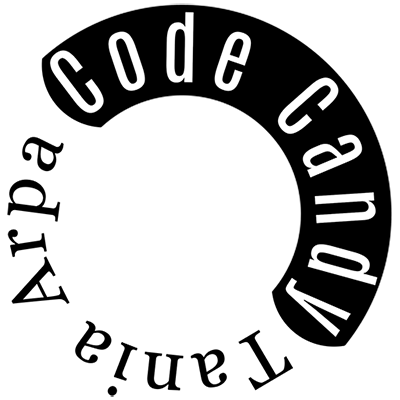
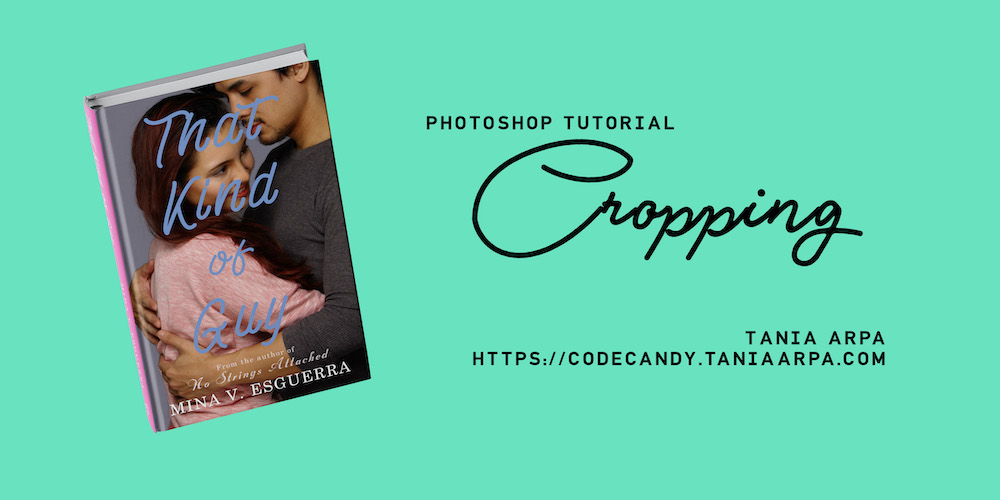

Leave a Reply